Your cart is currently empty!
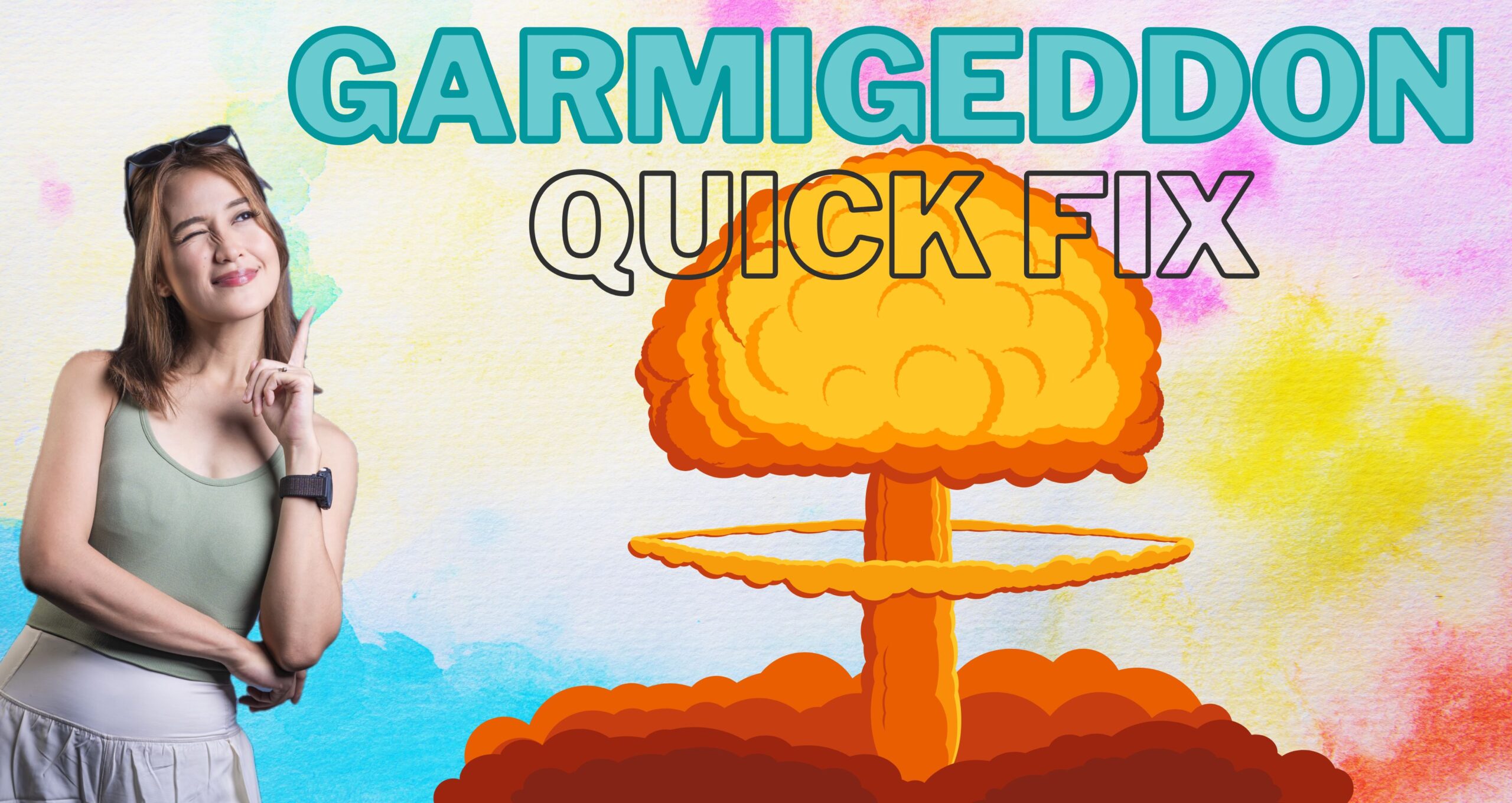
Garmin Smartwatches Crash Due to GPS Bug – Here’s How to Fix It
/
On January 28, 2025, numerous Garmin smartwatch users reported a critical issue where their devices became stuck on a boot screen displaying a “blue triangle of death.” This problem affected various models, including the Epix, Venu, Forerunner, Descent, and Fenix series, across multiple countries. The malfunction was triggered when users initiated GPS-based activities, leading to devices entering an endless boot loop.
Identified Cause
The root cause of the crash has been identified as a corrupted CPE (Connected Predictive Ephemeris) file. This file assists the watch in quickly locating GPS satellites. When corrupted, it causes the device to crash upon starting any GPS activity.
Recommended Fixes
Garmin is actively investigating the issue and has provided interim solutions:
- Soft Reboot and Sync:
- Press and hold the power button (upper left) for about 20-30 seconds until the device powers off.
- Turn the device back on.
- Open the Garmin Connect Mobile app on your smartphone.
- Navigate to ‘More’ > ‘Garmin Devices’ and select your device.
- Initiate a sync to update the CPE file.
- Manual Deletion of Corrupted File:
- Connect your watch to a computer.
- On Windows:
- Hold the power button while connecting to the computer to enter mass storage mode.
- Navigate to the /Garmin/RemoteSW folder.
- Delete the ‘GPE.bin’ file.
- On Mac:
- Use tools like Android File Transfer or OpenMTP.
- Follow the same steps as above to delete the ‘GPE.bin’ file.
Preventive Measures
Until an official update is released, users are advised to:
- Avoid initiating GPS-based activities.
- Opt for non-GPS activities, which do not trigger the crash.
- Regularly sync your device with the Garmin Connect Mobile app to receive potential updates.

Garmin has acknowledged the issue and is working on a permanent solution. Users are encouraged to monitor official Garmin channels for updates and further instructions.

